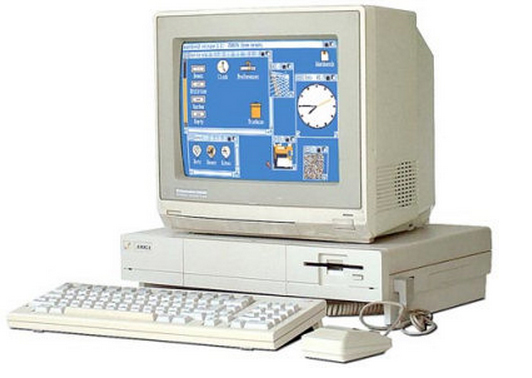Software
There are various types of software which relate to DCC and model railroading in general.
DCC Software
A separate article on DCC software has been created due to the extensive list of software available for train operations as well as decoder programming software.
Model Railroad Software
Layout Planning
Track planning software helps you design your layout. It helps to make sure everything lines up as desired. Some software comes with templates which let you quickly add sectional track to your layout; when you're done, it can then supply you a list of materials needed which could save you from buying unneeded track.
AnyRail™ is probably the easiest-to-use model railway design tool around. It's also entirely independent, so you can build with almost any track. Enjoy designing your layout - AnyRail ensures everything fits.
Website is multilingual, software is designed for XP (now obsolete), Win7 and 8. Free demo version is available for download so you can try it out first, buying a license key enables all the features.
RR-Track, R & S Enterprises
RR-Track turns any Windows PC (and Macs running VirtualPC or Parallels Workstation) into a sheet of electronic graph paper, allowing for endless combinations and what-if scenarios.
3D PlanIt, El Dorado Software
Windows Only (Win7/Vista/XP and 2000)
Demo available.
CadRail, Sandia Software
The original railroad CAD program.
Cadrail has all the extra features that will satisfy advanced users. Beginners can pick it up quickly and grow into the harder parts of railroad design. You get a rock solid, all around drawing tool for all your drawing needs. Design railroad layouts, buildings, bench work, schematics or anything else you need.
Demo Available, Windows ('98 through Win 7)
XTrackCAD, an Open Source Project.
XTrackCAD is an open source CAD program for designing model railroad layouts. XTrackCAD is available at no cost for Windows, LINUX and Mac OSX. (Some tweaks are needed for OS X Yosemite, available via the XtrkCad Mailing List on Yahoo! Groups and the wiki.)
Using it, you can
- Design layouts in any scale and gauge,
- Use the predefined libraries for many popular brands of turnouts to help you get started easily,
- Add your own favorite components,
- Manipulate track much like you would with actual flex-track to modify, extend and join tracks and turnouts,
- Test your design by running trains, including picking them up and moving them with the mouse.
XtrakCAD was a commercial product, but has since been released into the public domain and is actively maintained and upgraded.
Simple Computer Aided Railway Modeller
SCARM means Simple Computer Aided Railway Modeller – a free software for easy and simple design of model railway layouts and railroad track plans. With SCARM you can easily create the layout of your dreams – just download the setup package, install it and start editing your first track plan. In SCARM you can use unlimited number of tracks and objects from more than 140 libraries and instantly see your design in 3D preview with a single click.
Rail Modeller Express For MacOS Free demo version available, full version comes with additional features and options.
Empire Express (MacOS) Empire Express harnesses the ease of use and power of the Mac so you can quickly, easily, and accurately design your model railroad empire. Demo version available.
TRAX : Web Based TRAX is the 100% Free web based track planning tool for your model railroad. It works on every device that has a modern browser and an internet connection: desktop computers, laptops, netbooks, tablets and even on your telephone. No matter what OS: windows, linux, Mac osX, iPad's iOS, Android. I bet you would even be able to run it on your washing machine, provided it has WiFi...
TRAX features a highly intuitive user interface, you can move and connect track pieces and segments by dragging and dropping. Pin down track to your table and move them all together just by dragging the table. We try to put everything at exactly the spot where you would look for it, and make TRAX behave just as you would expect it to behave.
Layout Management
Software can be downloaded which can help you manage your layout. There probably are even more out there. Some packages are free, others are commercial offerings. Others may offer a basic free version, with a small charge to upgrade to a premium version.
Inventory
Software for Microsoft Windows
RRTrains 2000
Create a detailed inventory of your model railroad collection. RRTrains 2000 will record information about each locomotive and piece of rolling stock in your collection. Along with catalog and model information, you can also record acquisition dates, prices and current values.
Several inventory reports can be generated and printed, an option is also included to print lists of items for sale. The inventory reports you generate can be displayed as standard HTML web pages.
RRTrains 2000 will run on MS Windows Vista, 7, 8, 2003, XP and Millennium Edition as well as MS Windows 2000 and 9x/NT systems.
FREE.
Yard Office
Free and paid versions available.
Edit and view full screen details for each car or locomotive, or browse through a complete list sorted and arranged to your specifications. Include photos or drawings of each item. Use the freeform "notes" data entry area to include unlimited comments, maintenance history, prototype info, etc. Registered users may customize with the easy filtering system to allow limiting your view or reports to only those items of current interest.
- Track costs, values, selling prices, etc.
- One-Click Totals gives you car counts, averages, costs, grouped as you wish.
- Get going in no time with the easy, user-friendly, quick-to-learn interface.
- Reports
- Print or view everything in your database. Include all items, only the specific items you select, or sub groups of your inventory. Print:
- Locomotive and rolling stock rosters sorted by reporting marks, categories, or model manufacturer.
- 3X5 car or locomotive cards with photos, reporting marks, road heralds, car type, and home yard information.
- Locomotive DCC list. (A nice card to keep at your control panel listing all DCC addresses of locomotives.)
Registered Version:
- Labels for storage or car containers.
- Columnar photo sheets.
- Car cards for operations.
- Detailed roster listings.
- Inventory values report.
- Inventory analysis reports with counts and cost averages by road name, category, etc.
- Quick car count totals printouts
- Custom reports laid out however you want them to look
Other Software
DraftSight
DraftSight is not a track planning package, but a full CAD package. It does have model railroad applications and can be used for track plans as well.
DraftSight is a proprietary freemium 2D computer-aided design (CAD) software application developed by Dassault Systèmes. It lets users create, edit and view .dwg and AutoCAD DXF files. The user interface is quite similar to AutoCAD. The standalone, single-user version of DraftSight is free until a user saves or prints a document for the first time. They will then be asked to activate the product within 30 days using a valid email address and reactivate after six months and thereafter at 12-month intervals. Activation email and industry sectors must be the same as when initially activated, or the installation becomes unusable and must be installed again. Dassault is known for its 3D CAD software in the Aerospace industry and elsewhere.
Available in beta versions for Mac OS X, Fedora, Ubuntu, as well as a release version for MS windows
Model Railroad System from Deepwoods Software
The Model Railroad System is a software package that can help you run your railroad. Download the Model Railroad System now and operate your layout, from running trains to working your signals and switches. This software package has support for a network of Bruce Chubb CMR/I USIC, SUSIC, and/or SMINI nodes and/or a network of Lenz’s XPressNet DCC nodes. It also supports Azatrax USB-connected Model Railroad Detectors, a CTI Acela network, and now OpenLCB. This include both libraries to interface to the various hardware devices (sensors, signals, and actuators) and a program to create CTC panels to provide control of the hardware by your dispatcher. Software to create switch lists for freight car forwarding and creating timetables for your railroad are included. There is software to help with photographing of your trains and to compute the correct value for those pesky dropping resistors for LEDs and/or incandescent lamps. If you have a model railway, large or small, this software package will help you out.
Free, MacOS / Linux / MS Windows