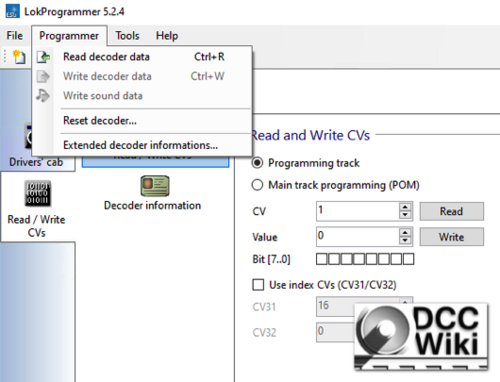LokProgrammer/LokProgrammer Troublshooting
DCCWiki, a community DCC encyclopedia.
Troubleshooting Programming Issues with the LokProgrammer
For additional troubleshooting information see ESU's Support Page
Troubleshooting
Basic
- Ensure the latest version of the LokProgrammer software has been installed.
- It is possible to have two or more versions of the software installed on the computer, only one copy can be in use.
- Verify connection between computer, LokProgrammer, programming track or Test Stand.
- Use a Test Stand such as those by ESU.
- If using a Test Stand connect the decoder directly instead of via an adapter board (if possible)
- Reseat the decoder on the Test Stand or in the locomotive itself.
- Verify correct orientation of plug-in decoders or plugs
- Verify decoder model and firmware version using Programmer/Extended Decoder Information
- This verifies communication.
- Force a firmware update.
- The LokProgrammer must detect the resistance of the motor or it will not program the decoder.
- Connect a 100-to-1000Ω 1/4-Watt resistor in parallel with the programmer's outputs, or across the motor if possible.
- Eliminate any secondary connections in the circuit.
- Clean the track and wheels.
- Place additional mass on top of the model.
- Connect directly to decoder's red and black power wires.
- Verify programming track joints.
- Use a larger power supply. Extra power may overcome any issues.
- Ensure the decoder is the only one in the circuit.
- LokProgrammer will only program one decoder at a time. Additional decoders cause conflicts when the LokProgrammer attempts to read the parameters necessary to determine model and firmware verions.
Advanced
If you can provide additional information, please do!
Model Variations
- Older decoders may not work with the newer 53451 LokProgrammer. The older 50450 version (in blue) is no longer available from ESU
- 53452 is the North American version, identical except for the inclusion of a 120VAC 60Hz power supply
- 53451 is the European version with a 240VAC power supply.
- Both models are functionally identical and rely on the same software for operation.
- The 53451 shipped with a USB to serial bridge cable.
50450
This model cannot be used with version 2.x LokProgrammer software.
- To program LokSound V3.x the 53451 LokProgammer is required, which can program older LokSound2 decoders.
General
- It is not possible to read sound files from a decoder, but they can be deleted from and written to the decoder
Operating Systems
The LokProgrammer Software requires a computer running Microsoft Windows.
- The LokProgrammer Software will not run on WindowsXP.
Software
- Check for updates every time the software is opened
- Automatic Download via the LokProgrammer software only becomes active several weeks after an update is posted to the ESU website. Manually downloading the updates is possible.