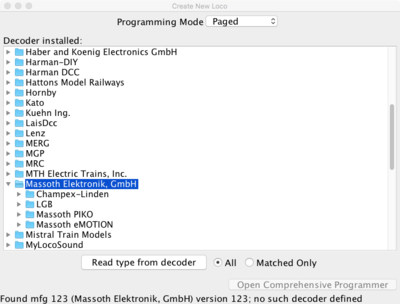Manufacturer ID Number
Summary: The Manufacturer ID is a predetermined value programmed into the decoder at the point of manufacture which identifies who made the decoder. It only identifies a manufacturer, not the type of decoder.
NMRA Manufacturer ID Numbers
As part of the NMRA DCC specifications, each manufacturer is assigned a number, or Manufacturer ID.[1] This identifies the decoder's manufacturer. The same way your car's VIN has codes to identify the manufacturer/country, which are assigned by the Society of Automotive Engineers.
This info is stored in CV (Configuration Variable) #8. The manufacturer may store a version number in CV #7.
That number is burned into the programming of the decoder during manufacture, and is used to identify who made a decoder. Often, DCC equipped locomotives don't identify the OEM multifunction decoder supplier in their instructions, so this is a way to determine what was installed. Additional steps may be required to further identify the type and model of the decoder, using the manufacturer's instructions. [2]
The complete list can be found at the NMRA site, DCC Manufacturers ID Numbers. The NMRA list would be the most up to date reference on manufacturer ID numbers.
For example, number 11 is NCE, and 141 means Throttle-Up! [3] Public Domain/Do-it-Yourself decoders will report back 13.
JMRI
NMRA Manufacturer ID: 18
Unknown Decoder under JMRI
If a decoder reports as a Massooth Elektronik GmbH (and it is not), the answer is that JMRI's Preferences/Defaults has the "Programmer" set to "Internal" or a Simulator connection (in Preferences->Connections).
Internal or Simulator connections always return 123 for every CV read.
Decoder Identification
The JMRI team has put together a comprehensive listing of Decoder Identifications by Manufacturer or OEM
NMRA Manufacturer ID list S-9.2.2 Appendix A: Manufacturer ID codes as assigned by the NMRA
Soundtraxx Decoder Identification
If the decoder is a known Soundtraxx product, see the SoundTraxx Product Identification guide.
This guide covers the older Tsunami products, newer ones may be more difficult. For more information read the Soundtraxx article.
ESU
Identifying an ESU multifunction decoder can be a very involved process. It is much more efficient to use DecoderPro or ESU's LokProgrammer, as they will deliver an accurate report in seconds. ESU has a large number of variations meaning that determining the decoder model can be a long and complex process to manually go through.
- Always use the latest versions of the software to get the most up to date decoder definitions.
See Also
- ↑ S–9.2 DCC Communications Standard
- ↑ It may be difficult to identify an OEM decoder, as the feature set may have been reduced compared to the retail version. Often the multifunction decoder is specific to that model and manufacturer.
- ↑ Also known as Soundtraxx.