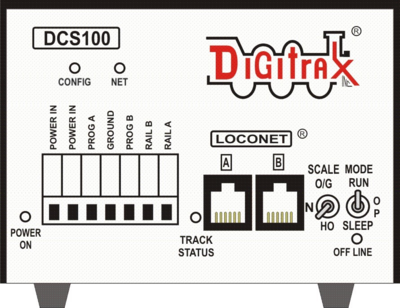Braking District
Summary: Braking Districts use various DCC technologies which create a braking section for supported decoders.
|
See the Video. |
Purpose
Braking Districts are segments of track where the train will stop upon entering. There are several ways to accomplish this:
- Dead Track
- Automatic Brake Control
- Asymmetrical DCC
- Speed to Zero Command
- Brake on DC (least preferable method)
There are many reasons why this is a useful feature. The most obvious is with swing or lift out sections on the layout. Rather than a duck-under, a bridge between two sections of the layout can be moved to allow easier access, such as to a door leading out of the layout room. Or to protect the approaches to a lift bridge.
Layout automation is another use, where trains will stop at signals or stations without operator intervention.
For obvious reasons you will not want a train to enter the section when the track is missing, since it will result in an expensive flight to the floor. By gapping the track and using one of the above methods, the DCC equipped locomotive should stop before it reaches the danger zone.
- The decoder must be able to respond to the conditions, such as Brake on DC or Asymmetric DCC.
Consult sources on layout construction for more details on lift outs and their protection methods/wiring.
Implementation of a Brake District
There are several methods, from simple to complex.
If implementing a method that involves switching power sources, select a relay or switch with a Break Before Make configuration. This will avoid connecting something to the DCC power bus during the change-over.
In all cases an isolated section of track will be needed, with gaps to separate it from the adjacent track. The number of gaps needed depends on the level and type of automation.
Asymmetrical DCC and Automatic Braking
Both Asymmetrical DCC and its cousin Automatic Brake Control (ABC) use external hardware to alter the DCC signal on the track. Decoders equipped to respond to the signal will act on the altered DCC signal.
See the page on Asymmetrical DCC and Automatic Brake Control for more details.
Dead Track
This is the simplest: A switch is used to disconnect an isolated segment of track from the DCC Power Bus.
A locomotive entering the segment will lose power and stop.
This method does present two disadvantages:
- No power, no locomotive lights while the train is stopped in the section.
- The lead locomotive of a consist halts when it hits the dead section. The rest of the consist will still have power and push the dead loco forward. A situation can occur where the last locomotive of the consist occupies the powered track with its wheels slipping, unable to move the dead locos in front of it forward. This is not good for the locomotive nor its decoder.
Brake on DC
This method relies on enabling the Analog Conversion mode of the multifunction decoder. It is also the most problematic method as it is unpredictable, and every effort must be made to avoid damaging your booster. Consider using the method that employs "Set Speed to Zero" instead.
It is very important is that the DC source never connects to the DCC source.
A segment of track is isolated from the adjacent trackage and the power bus to create a braking district. A relay or other switching device is installed, which allows connection to the track from either a DC source or the DCC power bus. Under normal circumstances the track is powered from the DCC power bus.
The relay is controlled by a detector. When activated, the detector changes the state of the relay and the DCC power is disconnected. In its place the DC source powers the track. The detector is not activated until the locomotive or entire consist is within the isolated braking district. This is important, as the DC and DCC voltages must never meet.
When the detector is activated and the DCC signal is replaced by a DC voltage, the decoder will stop the train. With some decoders it is possible to have power available for lighting and sound functions. But the train will not move until the DCC signal is restored. Be aware that upon restoration of the DCC signal the train will accelerate to its previous speed.
Read the decoder manual to see what features are available, and if Brake on DC is supported as well.
Some multifunction decoders may not support Brake on DC if an Energy Storage device is installed. This is to prevent a runaway.
Speed to Zero Command / Braking District
This is implemented using a booster supplying the brake district.
Digitrax DCS 100
- This feature also works with the DCS240 and DCS210+
The Digitrax DCS 100 features two pairs of track connections: the normal Rail A and B, and an additional pair for the programming track.
The program track output can be configured by changing an internal software switch to provide a brake section. When the outputs are not being used for programming, a DCC packet with the "Set Speed to 0" command will appear on the program track outputs. This signal must be amplified by a booster before being used.
To make this work, a DPDT switch selects the normal DCC power bus as supplied by the Rail A and Rail B terminals, or the alternate DCC signal from the dedicated booster. When active, the train stops.
The Command Station's program track outputs are connected to a custom LocoNet cable, using the Rail Sync lines to carry the DCC packet to a booster. The booster will amplify the dedicated stop packet from the program outputs.
It is important to note that the booster can only use one LocoNet connection, the other is not available for use with other LocoNet devices, aside for additional dedicated boosters connected to a Braking District. The dedicated "Speed to Zero" booster can be used to control several braking districts, using additional switches or relays.
A locomotive will, upon entering the brake section, act on the command. Most will decelerate to a gradual stop, using the momentum setting programmed into the decoder. Set correctly, the entire consist should coast nicely to a stop within the brake section.
Changing the switch to connect the track to the power bus will cause the train to accelerate to its previous speed. Setting the throttle to zero when the train is stopped in the section is a good practice to avoid surprises.
The dedicated "Speed to Zero" booster can be used to control several braking districts.
For more information and a schematic see KB331: Brake District Set-Up using DCS 100, DCS210 or DCS240 and a second booster
Brake Districts with Digtrax Command Stations
This feature will also work with the DCS 210 and DCS 240.
Digitrax DB series boosters can also be employed to create braking districts in combination with a command station.
Digitrax Zephyr
The Zephyr series do not support braking districts.
Lenz LG100
This device is a brake signal generator, similar to the Digtrax DCS100 implementation. It is a simple command station which only generates a "speed to zero" command.
The LG100 requires a dedicated secondary booster to operate. The master command station connects to it using the CDE (data) connections. During normal operation the signal from command station passes through the LG100 to its booster. When a train is detected in the braking district, the command station is disconnected and the LG100's "Speed Step Zero" signal is applied to its booster, causing the train to halt. This combination is required for every braking district. Track supplied by the command station and its booster continues to operate as normal.
In actual use it requires a number of components to make everything work by connecting and disconnecting the master command station from the brake section booster.
Other Solutions
DCC Bitswitch Set Speed Zero Packet Generator
Universal Set Speed Zero Packet Generator
This product in no longer available.
This device can be operated via the throttle and is suitable for all DCC systems. Includes a "Set Speed Zero" packet encoder. Broadcasts a set speed zero command and is addressable. Suitable for use with SoundTraxx multifunction decoders, older NCE and other multifunction decoders that do not recognize DC conversion.
The output is connected to a dedicated power booster. The BitSwitch Set Speed Zero Generator is addressable as an stationary decoder
LocoShuttle DSS1
- Main article: DSS1 LocoShuttle
The DSS1 LocoShuttle is a LocoNet device which can automate train movements. Manufactured by Sig-naTrak in the United Kingdom. The LocoShuttle is a LocoNet device that behaves as a programmable throttle. Using occupancy detection, it can automate train movements.