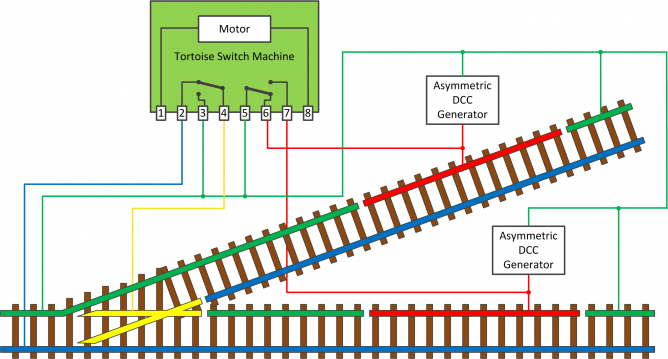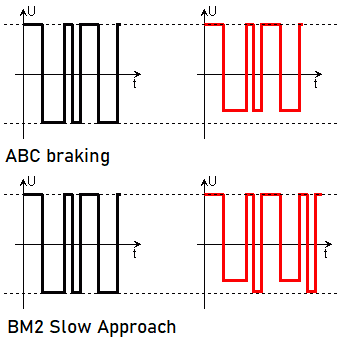Automatic Brake Control (ABC)
|
See the Video. |
Summary: Automatic Brake Control (ABC) is a system to automatically stop a locomotive when it enters a special section of track. This could be at a signal, at a terminus, at a junction or anywhere you want a train to stop automatically. The goal is similar to the Automatic Train Control (ATC) systems used on real railways to prevent trains passing a signal at danger.
Automatic Brake Control
A subset of Asymmetrical DCC, Automatic Brake Control was developed by Lenz and has been adopted by other manufacturers such as Zimo. It is not part of any DCC standard, but provisions have been made to accommodate the feature in the DCC standard as an optional feature. Automatic Brake Control is fully interoperable. Automatic Brake Control-enabled locomotives will operate normally on a standard DCC layout, and standard DCC locomotives will operate normally - although obviously they won't stop automatically. Only multifunction decoders which are Automatic Brake Control-ready and have the function enabled via the appropriate CVs will respond to automatic brake control. Some decoders support the "Stop on DC" feature. Most European brands, such as Lenz, ESU, Zimo and others support Asymmetric DCC for these features.
Decoder Automatic Stopping Configuration Variable
Some DCC decoders support the optional Decoder Automatic Stopping Configuration, controlled by CV 27.
CV 27 can be configured to tell the decoder what conditions are needed to activate this feature.
- CV27 is an Optional CV, meaning it may not be available on your decoder. If you wish to use features such as this, verify the decoder supports it.
Parameters
(Determined by the firmware of the decoder in question). ENABLED means the bit is set to a value of 1 (or ON). DISABLED means Zero.
- Bit 0: Enable/Disable the Auto Stop when an Asymmetric DCC signal is encountered. If enabled, the auto stop is trigged by an asymmetrical DCC signal which is more positive on the right rail.
- Bit 1: Enable/Disable the Auto Stop when an Asymmetric DCC signal is encountered. If enabled, the auto stop is trigged by an asymmetrical DCC signal which is more positive on the left rail.
- Bit 2: Auto Stop in the presence of an Signal Controlled Influence cut-out signal.
- Bit 3: Unused at the time.
- Bit 4: Auto stop when reverse polarity direct current is present
- Bit 5: Auto stop when forward polarity direct current is present
- Bits 6 and 7 are reserved for future use.
- If a decoder does not support one of the above features, it cannot allow the bit to be set improperly, meaning that bit will remain at its default value.
Read the documentation which came with the decoder, as different decoder manufacturers may implement this CV in different a manner.
For example, the ESU LokSound V5 uses bits 3 and 4 for Brake on DC, while bits 5 and 6 are not used and bit 7 sets locomotive constant braking distance if Speed = 0.
How It Works
Automatic Brake Control uses Asymmetric DCC to signal to the locomotive's decoder that it has entered a special section of track. This will bring it to a halt using a pre-programmed braking distance. If the asymmetric DCC signal is returned to normal, the locomotive will resume its previous speed.
The ABC section of track must be long enough that the locomotive plus its stopping distance fits entirely within it.
Automatic Stop Signals
An Automatic Brake Control section can be placed so that a train automatically comes to a stop in front of a red signal. When the signal turns green, a switch closes and bypasses the asymmetric DCC module. The train will automatically resume its previous speed using a pre-programmed acceleration curve. The switch can either be one half of a DPDT switch used to control the signal itself, or a relay controlled by the same circuit that controls the signal.
The ABC section can also be placed after the signal if you prefer to drive and brake the train yourself. Then it becomes a protection system and only stops the train if you attempt to pass a red signal.
In the diagram above a DPDT switch is used to operate the red and green signal lamps, the other half of the switch is used to short out the asymmetric DCC generator when the signal is green. The upper part of the diagram shows the switch in the stop position with the asymmetric DCC active, the lower half shows the same circuit with the switch in the clear position.
If the signal is a semaphore arm operated by a manual lever, a turnout motor (such as a Tortoise motor) or a servo, then the switch can be an SPST switch mechanically connected to the lever, the auxillary contacts of the turnout motor or a microswitch operated by the servo. In all cases, the switch contacts must be open when the signal is at danger. Obviously, you could also use a completely independent switch to control the ABC section but that would defeat the purpose of it being an automatic system. You would have to remember to throw the switch whenever you change the signal.
Directional Control
Asymmetric DCC allows directional signalling because the decoder is able to differentiate between left and right asymmetry. With the locomotive facing in one direction, it will see asymmetry in one direction, with it facing the other direction it will see the opposite asymmetry. And this means physically picking up the locomotive and turning it around to face the other way (or turning around on the layout if you have a reversing loop or turntable), it does not mean just reversing the throttle direction.
On The Right
The Lenz convention is to always use the right rail to signal Automatic Brake Control. When creating a braking section, always use the right-hand rail in the direction of travel. So, gapping the right-hand rail is the rule, by using gaps cut in the rail or insulated rail joiners.
An Automatic Brake Control-enabled mobile decoder can be setup to respond differently depending on the sense of the asymmetry that it sees.
Essentially this means "is the asymmetry on the left rail or the right rail?" Directional control allows a train to ignore a signal facing in the wrong direction.
Terminus Stations
A terminus station can be fitted with a permanent Automatic Brake Control section so that a train automatically comes to a halt when it enters the station. No other special controls or overrides are needed because the default behaviour of an Automatic Brake Control-enabled decoder is to allow reversing back out of an ABC section. So, to leave the station, all you have to do is reverse the direction of the throttle and the train will start back up and resume its original speed.
Junction Protection
Automatic braking can be used to protect junctions where the turnout is set against a train. This can help avoid collisions and prevent derailment. Automation can be achieved in a similar manner to signal stops but instead the turnout control is used to switch off the Asymmetric DCC.
Tortoise switch machines have two sets of auxiliary contacts; one set is commonly used to switch the frog phase and the other is used for indicator LEDs on a panel or for signal LEDs. The second set can be repurposed for ABC control if the LEDs are wired in series with the Tortoise motor instead of using the contacts. Refer to the Tortoise user manual for more information.
Both legs of a junction can be protected with a single set of Tortoise contacts provided that you gap the same rail on both legs. In the wiring diagram below, a Tortoise machine is used to mechanically operate the turnout and uses one set of contacts to switch the frog phasing and the other automatically controls the braking zones.
Slow Approach
The Lenz BM2 also supports a Slow Approach mode for use when a signal is at caution (yellow) rather than stop (red). This slows the train or allows the train to continue at slow speed but does not stop it.
The BM2 realizes slow approach by making every second pulse asymmetric. The Lenz decoder will detect this and limit its speed to the value stored in CV 53, ranging from 0 to 255.
Shuttle Train Control
Some multifunction decoders support a shuttle train mode. The train will reach the end of the track with ABC module present, will stop, wait a specified period of time, then reverse and travel to the other end of the track where an ABC module will repeat the process.
The decoder's instructions will indicate if this mode is possible, and any associated CVs.
Special Considerations
Metal wheels on rolling stock can potentially bridge the gap at the start of the ABC section which will effectively bypass the asymmetric DCC circuit and cause the locomotive to resume its original speed.
This can be cured in one of two ways; either extend the ABC section so that it covers the entire length of the longest train expected (plus stopping distance) or fill the rail gap with something like epoxy resin so that it is level with the top of the rail. This will prevent a metal wheel falling into the gap and making electrical contact with both sides. If you have rolling stock with multiple pickups for lighting then only the first solution will work.
Booster Output
It is necessary to use a booster which provides a high-quality symmetrical output.
Comparison to Simple Rail Isolation
A crude form of Automatic Brake Control can be achieved with just an isolating switch to cut power to one rail. When a locomotive enters the special section of track it simply loses power and immediately comes to a halt. If you have locomotives are equipped with Energy Storage they will keep going until their energy is exhausted.
While simpler, it has many disadvantages compared to proper ABC.
- Attempts to pass a signal at danger will result in a very unrealistic sudden stop.
- Attempts to stop smoothly at a danger signal may cause an unrealistic jerk if the isolated rail is reached.
- It will not be possible to back up from a signal at danger (for shunting movements).
- All other features (sound, lights, etc.) will immediately stop working
- A locomotive equipped with a high capacity Energy Storage module might be able to make it through an isolated section and then resume its previous speed.
- Any type of bidirectional communication will be impossible.
- The train will "disappear" from any occupancy detection systems that rely on current draw.
True ABC solves all of the problems listed above
Available Automatic Brake Control Products
Mobile Decoders with ABC Support
Recommended Boosters
ESU recommends use of Lenz or ESU boosters as they have a very symmetrical output.
Tam Valley Depot
- This product is no longer available.
Tam Valley Depot makes a number of interesting DCC products, including a DCC Train Shuttle. It can be used for end detection, a station stop, or to send accessory commands.
- Read more here: Train Shuttle
Automatic Brake Control Asymmetric DCC Generators
- DIY
- Lenz BM1 - a very basic asymmetric DCC generator
- Lenz BM2 - block stopping module with asymmetric DCC, slow approach, signal sensing inputs and occupancy detection
- Lenz BM3 - block and signal module with asymmetric DCC, signal driver outputs and occupancy detection
Lenz LG100 Brake Module
This is a more sophisticated (and costly) approach: The LG100 is inserted between the command station and booster. The module is controlled by external devices, and when active, any train within its booster district will stop. The module transmits a "speed step 0" command to all multifunction decoders present in the block, and the decoder's programming controls the braking to bring the train to a stop.
A dedicated booster and brake module must be used for each booster district where automatic braking is desired. Adjustments to the multifunction decoder's braking parameters are needed to bring the train to a stop at the desired position.
Videos
The module works without a PC programme or any instruction from the Lenz command station - it is purely between the BM2 and decoder. The switching of the signal can be controlled by toggle switches or using a DCC Accessory decoder.
See Also
- Asymmetric DCC The system used to signal Automatic Brake Control
- Zimo Signal Controlled Speed Influence
- Brake District: A form of power district that can be used for stopping a train automatically.
External Links
Lenz Braking Module Manuals
- BM1 Manual
- BM2 Manual
- BM3 manual
- 22630 BMA Adaptor for block module BM3 (In German Only.)