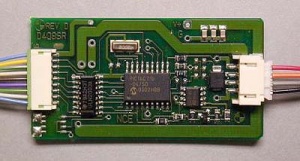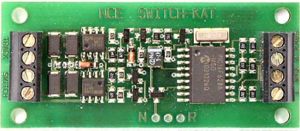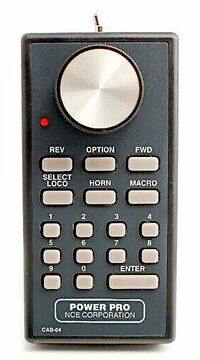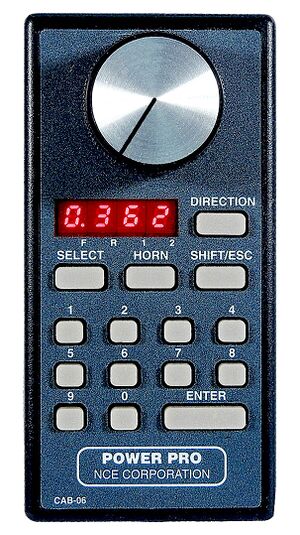NCE Products
Summary: This page is about DCC products from NCE.
This page is about products from NCE, previously known as North Coast Engineering.
NCE DCC Systems and Accessories
Comparison of NCE Starter Sets
(This page has not been created yet.)
Videos There are a number of videos available at
- Main article: NCE/NCE Video Demostrations
NCE Product Manuals
NCE has a number of manuals for current and discontinued products at their ZenDesk site:
Also refer to the Discontinued Products page.
DCC Starter Sets and Expansion
NCE Twin
The NCE Twin is a dual throttle controller integrated into the command station/booster. It is similar in form factor to the Digitrax Zephyr.
- 3 Amp DCC starter set, includes 3 Amp (42 Watt) US power supply.
- Control two trains simultaneously right out of the box! Expansion port allows you to add up to 6 walk around tethered or wireless throttles. All throttles made by NCE are compatible.
- Addressing is limited to Primary Addresses 3 and 4.
- Address range is expanded by using a Pro or Power Cab to any value up to 9999.
- Up to three additional cab bus accessories such as USB, AIU or mini-panels are also supported.
The NCE Twin is essentially the Power Cab packaged in an enclosure with two throttles. The software is identical, to use it with JMRI, select Power Cab.
Power Cab
- Main article: Power Cab
The Power Cab is an entire DCC system in the same form factor as the well-known Pro Cab. The system outputs up to two amps of current. The Power Cab set allows for all of the functionality found in the Power Pro and other systems. Comes with the Power Cab, a Power Cab exclusive cable, a standard Pro Cab cable (for use in Pro Cab mode with the Power–Pro system), PCP (Power Cab Panel), Power Supply, and Manual.
From the NCE Website:
The best solution for a small layout or anyone starting out with DCC. 2-amp capacity. Usually, 1 or 2 operators and using a fascia-mounted panel for the 2nd operator. Maximum of 4 cabs.
Upgrade: SB5 Smartbooster
The SB5 replaces the Power Cab as the command station and includes a 5A booster, with a 6 cab maximum. Adds true walk around capability with the SB5 running the layout. The Power Cab can be unplugged and moved to a different location without trains shutting down. The SB5 will run the layout, and the Power Cab retains all normal functionality when plugged in to the PCP.
The Power Cab is used as a Pro Cab throttle with the Pro Cab cable. The best solution for a medium sized layout (2 to 6 operators). This allows you to set up the Power Cab as a dedicated program track on the workbench or an isolated siding. Use the Power Cab on the main layout as a Pro Cab throttle. Additional cabs such as the Cab06 can be added as needed. Using radio cabs is an option (requires a radio base station-RB02).
If you have no need for a test track on a workbench, you can reuse the original Power Cab Panel as a UTP (Universal Throttle Panel). Simply use the plug on the back of the panel connect it up to 30 feet away from the SB5. In this case the panel needs no power since it is functioning as a throttle extension.
Power Pro
Just add a power supply (P515) to complete this starter set. This five-amp starter set has everything you need to get DCC equipped trains up and running.
- Five Amp system
- Includes one Pro Cab
Power–Pro 5 Amp Starter System
This 5 Amp starter system has everything you need to get DCC equipped trains up and running. It includes the user-friendly Pro Cab. You will be up and running in less than 20 minutes.
Power–Pro 5 Amp Radio Starter System
This 5 Amp starter set has everything you need to get DCC equipped trains up and running (except power transformer, see P515). It includes the user-friendly Pro Cab. You can be up and running in less than 20 minutes. The Power Pro-R starter set is a radio equipped Power Pro system. It is designed to eliminate the need for a tethered throttle. All features of the Pro Cab are usable while in radio mode. Up to 60 additional radio and tethered cabs can be used simultaneously.
Power–Pro 10
Same as the PowerHouse–Pro, with 10 amps of power. As with the Power–Pro, just add a power supply (P1018) to complete the start set. The 10 Amp starter set is great for larger scales. This set has everything you need to get DCC equipped trains up and running.
- Ten Amp system
- Includes a Pro Cab
NCE Boosters
The SB3a and DB3a have been discontinued due to obsolescence of critical parts. (NCE Website)
SB5 SmartBooster for Powercab
Add an SB5 to your Power Cab when you need more track power. The SB5 can supply 5 Amps of track power while freeing up your Power Cab for true walk around control. The SB5 accomodates up to 6 throttles plus an additional 3 cab bus accessories such as AIU, USB or Mini-panels. An internationally approved 12/13.8 volt 5 Amp power supply is included.
PB5 - 5 Amp Power Booster
Continuous 5 Amp booster that can add to your existing DCC system. Includes power supply. Output voltage options are 13.8v and 12v only
- Do not purchase this for use with the Power Cab.
PB105
Five amp DCC booster, you must supply your own power supply. Recommended for Z through S scales.
- Do not purchase this for use with the Power Cab.
PB110A
Ten Amp DCC Booster is recommended for O, G and other large scales. The PB-110 provides up to 10 Amps of continuous current to your track. Enough to handle MUs of the largest locomotives. Must supply your own power supply.
DB5 - 5 Amp Dumb Booster
The DB5 Booster adds an additional 5 Amp booster section to your DCC railroad. The DB5 may be added to the SB5 for more power handling on larger layouts.
NCE Command Stations
CS02
Command Station Only. No booster or Power Supply
PH Box
Command Station and 5 amp Booster in one case. No Power Supply
The PH-Pro/PH Box can use any 5 amp power supply that is rated for up to 16V AC or 28V DC output.
Multifunction Decoders
Multifunction decoders listed here. For now, please see manufacturer's website for a list.
Accessory Decoders
See manufacturer's website.
Switch 8 Mk2
- Provides control for 8 stall motor type switch machines. Output is maximum 40mA per channel.
- Supports the full range of DCC accessory addresses (1-2044) -
- Connect optional "Button Board" for local push button control - Simple hook up.
Switch-IT MK2
For Stall Motors only. Not for use with Twin Coil switch machines.
Control for 2 TortoiseTM switch machines
- Supports the full range of DCC accessory addresses (1-2044)
- Push button connections for local control panel operation
- Simple hook up, 2 wires to the track, 2 wires to each switch machine. 40mA output
Snap It
Control for one twin coil switch machine
- Capacitive discharge for very low current draw of track power
- Snap-It supports the full range of DCC accessory addresses (1-2044)
Q Snap
Four Snap-its on one board!
- FOR TWIN COIL SWITCH MACHINES ONLY
- Control for 4 twin coil solenoid type switch machines (Atlas, Peco, etc)
- Supports the full range of DCC accessory addresses (1-2044)
- Runs from track power or external 9-15 Volt DC power supply, Inputs for local control panel push buttons
Switch Kat
Switch-Kat Accessory Decoder
- This decoder is designed to control Kato, Lemaco or LGB remote control turnouts.
- The Switch Machine outputs are rated for 1A maximum. Lighting outputs are rated at 100mA.
- Switch-Kat remembers the position of switch during power outages. Supports the full range of DCC accessory addresses (1-2044). Simple hook up, 2 wires to the track, 2 wires to the switch connections for optional "local" control push buttons or “track trips”. Connections for optional position indicator lights.
Auto Reverse Units
NCE offers the AR10 for managing phase relationships with reverse loops and wyes
Detection and Signaling
BD-20
The BD-20 block detector module is normally used to indicate the presence of a locomotive, caboose or other rolling stock in a track section by sensing electrical current drawn by that rolling stock. Locomotives will naturally trigger the detector because they draw current through their DCC decoder. Unpowered rolling stock will not trigger the detector unless equipped with some means of drawing current from the rails such as lights or resistor wheel sets.
Mini Panel
Build the kind of control panels you’ve always wanted without complicated wiring. Use one button to control multiple switches or macros on your NCE DCC System. Up to 30 pushbuttons, toggle switches, block detectors, etc. can be connected for control of turnouts, signals and other devices. The Mini Panel is easy to program with a ProCab. Hook up is simple: one Cab Bus connection and 2 wires for each pushbutton or other input device. It can be used to perform simple automatic train control and other layout automation tasks.
Mini Panel has 30 Programmable Inputs. Each input can be controlled by a single push button. Each of the Programmable Inputs can have up to 4 steps each. Each Programmable input step can also be configured in a variety of ways.
- Control an accessory decoder such as a Switch It.
- Control a locomotive with a DCC address. This can be a speed, direction or activate a function output command.
- Access and Execute any NCE command station Macro.
- Trigger a Signal and set the Signal Aspect.
- Other cool stuff like link to another input, add a timed delay, wait for an action to take place.
Throttles
There are several types of NCE throttles.
- Type A: Pro Cab
- Type B: Cab04 and Cab 06
- Type C: NCE USB and Mini Panels
- Type D: AUI
Classification is based on the response when polled:
- Types A, B and D are considered Dumb Cabs, and will respond with a 2-byte message. The Command Station does all the work.
- Type C cabs will have a 5-byte response.
Example: The ProCab (Type A), is a dumb terminal. It transmits button presses in a two-byte format to the command station, which interprets them. The command station then constructs the Pro Cab's display contents and transmits the data to the Pro Cab, which updates its display as instructed. The contents of the Pro Cab display are wholly dependent on the Command Station in use. Plugging the Pro Cab into another command station will result in a display indicating what the cab was used for last time, as the command station stores those details.
The Fast Clock time displayed by a Cab is broadcast by the command station after it pings address 0.
Power Cab or ProCab
Many confuse the ProCab and Power Cab products from NCE. The ProCab Master Throttle is similar in appearance to the Power Cab. The differences are:
- A ProCab is only a Cab / Throttle. It requires a DCC system to function.
- The Power Cab is a self-contained DCC system in one package. It is a Cab / Throttle, it is a DCC Command Station, it is a Booster, all in one package[1].
ProCab
ProCab / ProCab Deluxe Master Cab provides the most user-friendly access to all system features. Uncomplicated menus on the easy to read, backlit LCD display guide you through the most advanced operations with a minimum of fuss.
ProCab R
True two-way wireless capability to your ProCab [2]
- All features of your ProCab are available without plugging in
- Uses ANY battery chemistry: Alkaline, NiCad, NiMH, Lithium, Lead Acid, 40+ hours of operation (typical) with Alkaline batteries, Automatic switchover to bus power when plugged in
Cab–04
- Discontinued
The Cab–04 uses a conventional knob for speed control and is available with either a potentiometer (Cab–04p) or digital encoder (Cab–04e). Both varieties of the Cab–04 can be set to YARD mode. Yard mode makes the speed knob act as a "center off" speed control. Turn the knob to the right and the loco will increase speed in the forward direction. Turn it to the left and speed will decrease until it gets to zero then it will start to increase speed in the reverse direction the farther you turn it to the left.
- Cab – 4e: An encoder is used for the throttle, and there is a toggle switch on the top edge of the cab. This allows the cab to function as two independent cabs, controlling two trains, with the switch selecting which cab is in use.
Cab–04 with Radio installed
The Cab–04 uses a more conventional knob for speed control and is available with either a potentiometer (Cab–04p) or digital encoder (Cab–04e). Both varieties of the Cab–04 can be set to YARD mode. Yard mode makes the speed knob act as a "center off" speed control. Turn the knob to the right and the loco will increase speed in the forward direction. Turn it to the left and speed will decrease until it gets to zero then it will start to increase speed in the reverse direction the farther you turn it to the left.
Cab–05
- Discontinued
The Cab–05 engineer cab. Features included easy selection of locos/consists, single button operation of all decoder functions, momentary horn button. Selection and control of individual or entire routes through turnouts (via the MACRO key), and the unique OPTION button which can be programmed to act as any button you wish, even those found on a much larger cab. The Cab–05R is available as radio equipped.
How To Use Cab–05 With A Power Cab
Just as every locomotive has a separate address, each cab needs a separate address so the command station can distinguish one cab from another. Each Cab–05 is shipped from the factory with the address of 5 and 6. If this is not your first Cab–05 you will have to change the address before using the cab.
When using the Cab–05 with a Power Cab, the Cab IDs in the Cab–05 MUST be changed before it will function.
To change the cab address:
- Turn on the command station
- Unplug the cab from the command station
- Press and hold the SELECT LOCO button on the cab while plugging in the cab.
- The cab will enter its internal setup program, indicated by flashing of the status LED.
- Press “1” to enter the cab address setup mode. Notice the flashing of the LED slows to indicate it is ready to accept the new address.
- To change the address type in a new address such as 3 followed by the ENTER key.
Valid cab addresses are 1 to 63. Entering a value outside this range causes the LED to flash rapidly, indicating an error. If this occurs, repeat step 3.
Cab–06
The Cab–06 also uses a conventional knob for speed control and is available with either a potentiometer (Cab–06p) or digital encoder (Cab–06e). Both varieties can be set to YARD mode. Yard mode makes the speed knob act as a "center off" speed control. Turn the knob to the right and the loco will increase speed in the forward direction. Turn it to the left and speed will decrease until it gets to zero then it will start to increase speed in the reverse direction the farther you turn it to the left.
The ROM included with the Cab–06 Throttle is an upgrade for older PH-Pro 5-amp Command Stations made prior to 3/2007. If you have a Power Cab, SB3, SB3a, or an SB5 you do not need this ROM.
Cab–06r
Wireless intermediate cab with LED display, potentiometer control with knob, and internal antenna.
NCE Wireless Systems
- Main article: NCE Products/NCE Wireless
NCE offers wireless throttles and the necessary equipment to support them.
Power Management
- Main article: NCE/Circuit_Protectors
NCE offers a number of power management and circuit protection devices. Some are designed specifically for the Power Cab's lower current output.
EB1
Provides short circuit protection for one power district.
The EB1 Circuit breaker provides short circuit protection for one power district. Can be used with most DCC systems. Threshold, Duration, type of reset can all be configured.
- This is not recommended for use with the Power Cab. For the Power Cab use the CP6 or the EB1 V1.1.
EB3
Protects three districts
CP6
Circuit protection for up to 6 sections of your railroad. Operates with ANY DCC system. Factory set to 1 Amp per section. Sections can be connected together for more power per section. Optional lamp available for 1.75 Amps per section.
Computer Control
USB Interface
USB Interface For The 5 Amp PH-Pro
Important: The NCE USB interface board (part number 5240223) is for the Power Cab only! The Ph Pro already has a built in interface, all you need is a serial to USB cable such as this one sold by RR-Cirkits: UN8-BE
Drivers
The NCE USB uses the SiLabs CP2102 chipset. Use the SiLabs CP210x drivers from SiLabs available here. There is a universal driver for Windows10. You also need to know if your OS version is 32 or 64 bit, and install the appropriate driver.
Power Supplies
Two Amp Power Supply
P114
An additional or replacement DC power supply for the Power Cab system and other model railroad uses. When used with the UTP-CAT5 will add power to the cab bus for larger layouts. Input 120VAC/220VAC, output 13.5VDC.
Five Amp Power Supply
P515
P515 - 5amp 15 VAC output / 120 VAC input US Power Supply ONLY. For use with PH-Pro 5amp System or PB105 5amp Booster ONLY.
Ten Amp Power Supply
Brutus
Brutus - 10 amp 18 VAC output/120 VAC input(2.5 amp slo-blo fuse 250v) US Power Supply ONLY
- For use with PH-Pro 10amp System or PB110 10amp Booster ONLY.
See Also
- NCE Portal (Not quiet finished yet)
- Manufacturer:NCE - General article on NCE.
- Starter Set
- NCE FAQ
External Links
Throttles
The following documents are available at the NCE ZenDesk:
- cab04-r.pdf
- cab04p.pdf
- Old-cab04-dip-Sw.pdf
- cab04e.PDF
- Cab04p-v31.pdf
- Cab04e-v31.pdf
- oldcab04p.doc
- old-INT-CAB.DOC
- Cab04_Factory_Shifted_Keys.bmp
- Key_Table_Pro_04.pdf
- Setting_the_OPTION_key_04_s.txt
Boosters
Adding additional boosters