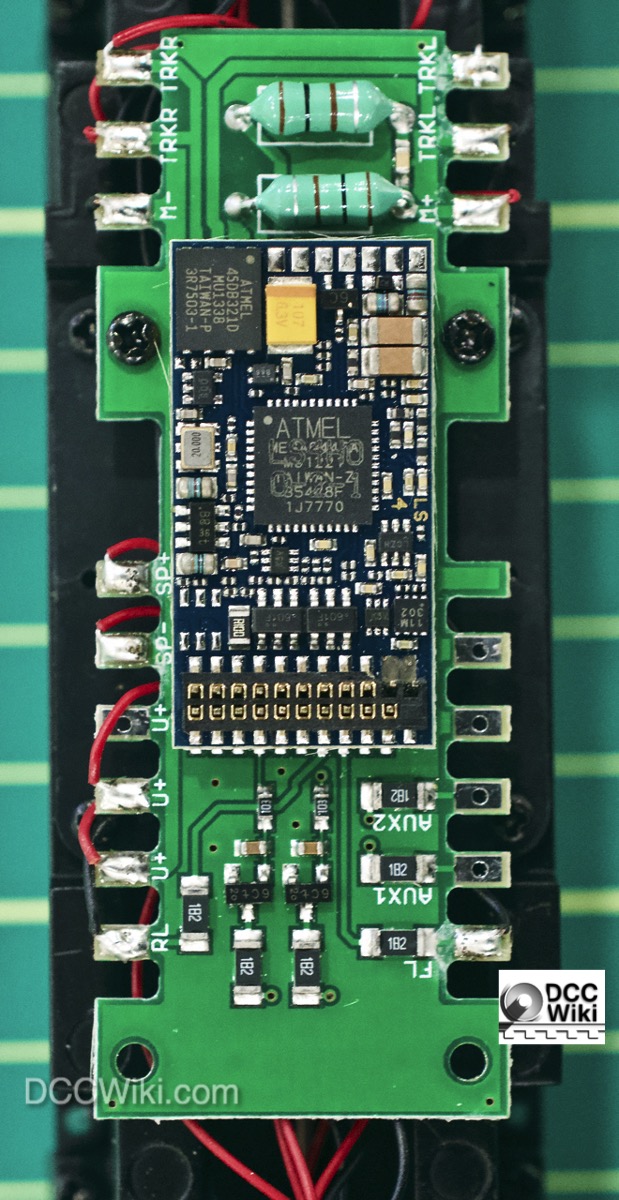Electronic Solutions Ulm
Manufacturer: Electronic Solutions Ulm
Summary: ESU is a German designer and manufacturer of DCC systems and components. Their DCC Systems feature a graphical interface, and RailCom. There LokSound multifunction decoders are often used in OEM applications, and allow the user to upgrade their firmware and sound projects using a LokProgrammer.
| See more Manufacturers | |
|---|---|

| |
| General information | |
| Phone | |
| Fax | |
| CV8 ID# | |
| Main URL | Main URL |
| URL to manuals | |
| Address | |
| Date Opened | |
| Date Closed | |
| Successor | |
| Device Types | Booster, Command Station, Mobile Decoder, Stationary Decoder, Throttle |
Description
Electronic Solutions Ulm (known as ESU) is a German manufacturer of accessories for model trains, especially known for their locomotive decoders.
The products include the LokPilot and LokSound series of decoders and recently the Märklin company has teamed up with ESU for the manufacture of the decoders for their new generation of mfx locomotive decoders. ESU is also an OEM supplier of decoders for a number of manufacturers.
ESU was one of the first manufacturers to produce decoders capable of sound - a feature that has become very popular with model railroaders. Their LokSound v3 decoders have the added benefit that end-users can re-program the sound files used by the decoder, using a LokProgrammer.
Some of their decoders such as the LokPilot and LokSound are multiprotocol in that they support the Motorola format as well as Digital Command Control (DCC) and also Märklin style analog AC current. Their LokPilotDCC on the other hand is a pure DCC decoder and will not work in a pure Märklin/Motorola environment. The ECoS DCC system supports NMRA DCC, Marklin/Motorola format and Selectrix modes.
ESU Products
ECoS
ECoS is a combined command station/throttle which features a number of innovations, such as the graphical display with a large colour LCD. This system is mainly focussed on the European market.
mfx
The ESU mfx format was designed by Marklin, but information is hard to come by. They describe it as a bi-phase format.
It looks a lot like DCC with a zero pulse being 100 milliSeconds in duration, and a logical one represented by a 50 mS pulse. Polarity is not an issue.
ESU Cab Control
50310 CabControl Wireless DCC System
- Designed with the North American and Australian market in mind.
Features Easy Consisting using menus, American and Australian icons for your locomotives, and wireless throttles.
Technical
- 7A power supply
- 28 functions
- Up to 16,000 addresses available
Stationary Decoders
- SwitchPilot V2.0
- Control up to 4 solenoids or 8 other loads. Works with any DCC system.
- SwitchPilot Extension
- Adds four relay driven outputs.
- SwitchPilot Servo V2.0
- Designed to drive servos.
Multifunction Decoders
- Main article: Electronic Solutions Ulm/Multifunction Decoders
- Main article: Electronic Solutions Ulm/Statement Regarding Multifunction Decoder failures
ESU is a supplier of both retail and OEM Decoders. Unlike many other decoder suppliers, ESU doesn't supply different versions of OEM and retail decoders. The decoders are identical. For the Australian and North American markets, the Select OEM decoder is used and identical to the retail decoders. The user can replace the sound files (as long as they are Select sound files.)
LokSound decoders are supplied without any software. The manufacturer or retailer can load software for a specific application. They can also set the defaults for that decoder's application.
A notable user of LokSound decoders with custom sound files is Rapido Trains.
Documentation
LokSound 5: ESU_LokSound_5_EN_InstructionManual_14-01.pdf
Decoder Features
LokSound Full Throttle Decoders
Diesel
- Drive Hold
- Run 8
- Coast
- Improved Dynamic Brakes
- Independent Brake
Drive Hold allows you to lock the speed and control the prime mover sound with the throttle.
Run 8: Lock the prime mover in notch 8 and control the speed with the throttle.
Coast: The prime mover is set to idle, but speed is still controlled via the throttle.
Steam
- Heavy Load: Control of Cut Off
LokProgrammer
Used to program ESU decoders, load sounds and set defaults. Requires a computer with WindowsXP SP2 or 7/8/10. RS-232 interface.
LokProgrammer V5.0
LokProgrammer version 5.0.0 was released in January 2019. See the ESU website for downloads and updated software.
- Microsoft .NET Framework 3.5 SP1 is required. The .NET Framework will be installed automatically if the computer is connected to the internet.
- Supports the LokSound5 series of decoders
DCC Equipped Motive Power
Pullman
Pullman the ESU line of G scale locomotives and rolling stock
Engineering Edition
This is ESU's line of DCC Equipped Locomotives in H0, as well as rolling stock.
OEMs Using LokSound Decoders
The following manufacturers use ESU LokSound Decoders in their DCC equipped locomotives. (January 2017)
- Atlas
- Athearn
- Ausicion
- Bowser Manufacturing
- Fox Valley Models
- Hornby America/Rivarossi
- Intermountain Railway Co
- Kato USA
- Kato Japan
- On Track Models
- PBL
- Rapido Trains
- River Raison Models
- ScaleTrains
- SDS Models
- Southern Rail Models
- True Line Trains
- Walthers
- Wuiske Promotions
Further Reading
External Links
Manufacturer Site
Additional Information
- installing an ESU decoder
- LokSound V5 Manual (English Translation)
- Cheat Sheet for Atlas Gold Series Disel Locomotives with ESU LokSound Select Multifunction Decoders
- ESU Decoder Tips, Tricks, and other Useful Information Intermountain Railway
- ECos DCC System reviewed on Trains.com
- Dutch digital signalling page
See Also
References to this Manufacturer
Electronic Solutions Ulm FAQs
Q: Identify a LokSound Multifunction Decoder
Identify a LokSound Multifunction Decoder
Covers: ESU LokSound Multifunction Decoders, Versions 3.5, 4 and 5.
LokSound V3.5
- Production: 2005-2010
Features:
- Three integrated circuits across the full width of the PCB
- Speaker Impedance: 100Ω
Colour:
- Dark Blue PCB
LokSound V4
- Production: 2011-2018
Features:
- Various component layouts
- Row of solder pads across half of one end of PCB
- Speaker Impedance: 4 –8Ω
Colour:
- Dark Blue
There are a number of variations with respect to this decoder.
LokSound V5
Production: Features:
- Row of gold–plated solder pads across one end of PCB
- Speaker Impedance: 4 –8Ω
Colour:
- Blue, lighter than previous PCB used by V4.
Edit FAQ Related Articles: LokSound Related Manufacturer: Electronic Solutions Ulm Categories: Multifunction Decoder
Q: What is a LokProgrammer
The LokProgrammer is a combination of hardware and software which is used to configure and load project files for ESU LokSound multifunction decoders.
Loading new projects into the decoder, including sound files, requires the LokProgrammer hardware. The software can be used to determine the configuration, and either manually entered into the decoder or exported and loaded into JMRI.
It can also load new firmware into an older decoder, as well as define the decoder's defaults.
The biggest advantage of the LokProgrammer is the speed at which it can read and write data to the decoder.
Edit FAQ Related Articles: LokProgrammer, Electronic Solutions Ulm Related Manufacturer: Electronic Solutions Ulm Categories: Multifunction Decoder, Programming
Q: "Locking" a LokSound Sound Project
To lock a sound file, go to the File menu and select Protect Sound Project.
This will create a locked file for the LokSound decoder.
Edit FAQ Related Articles: LokProgrammer, LokSound 5 DCC, Rapido Sound Files for LokSound Multifunction Decoders, "Bricked" LokSound Decoder Related Manufacturer: Electronic Solutions Ulm
Categories: Multifunction Decoder, Programming
See more FAQs!