PSX (Power Shield X)
Power:
DCC Specialties: PSX (Power Shield X)Summary: The Power Shield X is a Power Management device. The PSX will handle the increased inrush currents due to sound-equipped multifunction decoders.
| See more Misc DCC Items | |
|---|---|
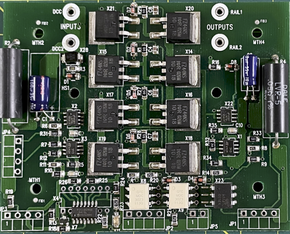
| |
| General information | |
| DCC Category Power | |
| Manufacturer | DCC Specialties |
| MSRP | |
| Compare Prices | Latest Prices |
| Manufacturer Part Number | |
| Common Name | PSX |
| UPC Number | |
| Release information
| |
| Product Manual File | File Link <nowiki\> |
| Other File Manual |
File Link |
| Has computer interface | |
| Firmware Upgrade Possible | |
| Predecessor | |
| Successor | |
| Misc Details | |
| Height | |
| Length | |
| Width | |
Power Shield X (PSX)
The Power Shield X series is a DCC Power Management device. The PSX will handle the increased inrush currents which occur due to large capacitors used for sound systems. This load appears as a system short circuit until the capacitors are charged. The logic in newer PSXs determines if the load is a true short or just an inrush overload.
The Power Shield X (PSX) is the continuation of the Power Shield series of power management devices.
There are several versions of the PSX:
- PSX-AR, with integrated stall motor decoder
- PSX-ARFB, with network feedback
- PSX-ARSC, with integrated snap switch decoder
- PSX-ARSCFB, with network feedback.
- PSX-AR-AC, for 2 rail AC.
PSX Series:
The PSX series also includes 4 DCC power district circuit breakers. They are identified as PSX-x, where the x indicates how many blocks they can control, from 1 to 4.
PSX
The PSX series comes in four flavours, 1 to 4. Models 2 and up come on a single PCB which can be broken apart as needed.
The more recent versions also support Block Detection and feedback, as well as Digitrax LocoNet specific modes, timing delay, programmable power up state, and Auto Stop.
PSXX
The PSXX is designed for use with low current boosters such as those found in the NCE Power Cab and Digitrax Zephyr products. Like the PSX, it can come in up to three devices (PSXX-1 to PSXX-3) on one large PCB which can be broken apart if needed.
The PSXX features
- 10A maximum capacity
- Current limiting
- Allows multifunction decoders with sound to charge up
- Current limited to a selected value prior to trip point
- Adjustable trip point, from 1-10A
- Default trip at 2A
- Jumpers to set trip points at 1, 2, 3 or 4A
- Manual or Automatic Reset
- Manual Reset can be accomplished using a DCC Command or a physical switch.
If used with a PSX-AR, the PSX-AR must be fed from the output of the PSXX, and its trip point must be lower than that of the PSXX.
PSX-AR
Compatible with 2 Rail AC.
- Automatic Coordination of Auto Reverse and Circuit Breaker Tasks: It is both a auto reverser and a circuit breaker. Fast, all solid-state design with reliable quiet electronic reversing, no blinks, clicks or sparks!
- Adaptive Load Reset: Electronically senses if the overload is a real short or due to in-rush capacitance of sound decoders.
- Automates Reverse Loop Turnouts: Integrated stall or solenoid driver, automatically lines up turnouts when the polarity reverses. Switch machine can be controlled by accessory commands or push buttons as well.
- Manual or Automatic Reset
- LEDs can be added to monitor; input/output power and status.
- Trip currents adjustable by jumpers or CVs: 1.27 to 19.2 A
- A single CV command sets all Addresses and CVs to original factory values.
- An audible sounder can be added to the card to alert you when there is a short.
- Low Current booster reset if needed
- Auto Stop with CV Reset: A photocell can detect a train in the reverse section and turn off power. A DCC command can then restore the power
- Board size: is 5 3/4 by 3 3/4 inches
The PSX-AR may not operate reliably when connected downstream of a PSX Circuit breaker.
PSX-ARFB and PSX-ARSCFB
All of the PSX-AR features plus
- Feedback: Shorted and Occupancy Status to Digitrax (LocoNet), Lenz (XpressNet) and NCE (Cab Bus)
- Block Occupancy Outputs: Indicates block is occupied or shorted
- Occupancy Amps adjustable
All PSX series devices also include network feedback
Options
- PSX-AR: Slow motion turnout motors
- PSX-ARSC: Solenoid (coil) turnout motors, such as those by Atlas, PECO and Kato
- PSX-ARFB/PSX-ARSCFB: FB indicates Feedback, which can be used with a reporting device such as the NCE AUI
Configuration of the PSX-AR
There are some configuration details regarding the PSX-AR. Read the manual for the details
Digitrax
For use with Digitrax DCC systems, a jumper must be installed from terminals J7-3 to J7-4 (LocoNet Configuration). After doing that, move the program jumper to J3-1 and J3-2 (Programming Mode), and apply DCC power. When LED D6 stops flashing, remove DCC Power and return the jumper to J3-2 and J3-3 (Operations Mode).
Set the command station's OpSw 18 to CLOSED to extend the time before the booster's circuit protection activates. The PSX-AR will still have settings to configure to select its trip current either via CV49 or jumpers.
NCE
For NCE there are two options. Choose 1 or 2:
- Install a jumper from J6-1 to J6-2
- Set CV49 = 1
Do not do both steps. Only a single option is needed.
Analog Operations
The PSX-AR will not work when Analog mode is in use.
Rail Gaps
Gaps are required for the PSX and PSX-AR to function. It is recommended to offset one gap by 19mm from the other rail's gap. Fill the gap to prevent it from closing.
Additional programming may be required if a locomotive hesitates when crossing a reverse gap.
PSX-AR Accessory Addressing
- If using a Digitrax system see the note above.
The PSX-AR has three accessory addresses in use:
- Turn output On or Off
- Activate the photo cell detector
- Throw a switch
The manual has complete instructions, including any variations necessary for various DCC systems.
It is important to set an address, otherwise the device may acquire a random address during other programming operations. This address may conflict with another accessory decoder's assigned address, leading to problems.
Options with the PSX-AR
See the manual for complete details.
Reverse Loops
It is possible to use pushbuttons to throw a turnout at the entrance to a reverse loop. The wiring is quite simple. Pressing a switch will throw the turnout and reverse the phasing of the rails at the same time.
Track Status Indicators
A simple circuit consisting of two diodes, two LEDs, and two resistors can be created to indicate phase settings on a track schematic or other display.
Notes
Hardware Version Identification
A number will be printed on the PCB, found in the middle of the card to the right of the DCC Specialties name and phone number. There are several numbers there, the larger number at the bottom is the hardware version.
Versions greater than 11/14 have an adjustable delay for the over current protection. Older versions do not have this feature, and can not be updated to include it.
Software Revisions
The version of software included can be determined by moving the program jumper to the "program" position, then turning on the power while watching the LED at D6.
The LED well flash in Morse Code the revision. For example, the pattern of dot-dot-dash-dot would indicate Revision F. There are a number of online Morse Code translators to assist you in determining the revision.
Configuration
Whenever possible use the jumpers to configure a PSX, rather than setting a CV. Under the right circumstances CVs can become corrupted.
Conflicts with Tam Valley Frog Juicers
The PSX can detect a short circuit and act on it very quickly. Too quickly for the Frog Juicer. This often results in an endless loop as both devices keep phase switching.
One method is to wire the Frog Juicer, then the PSX, and finally the booster, going from the fastest device (Frog Juicer) to the slowest (the booster).
- Older versions of the PSX were much slower to react that the newer ones, allowing the Frog Juicer to react first. Newer versions can be adjusted for a longer delay by setting CV 55 to a value of 1 (one) and CV65 to 128. This may also reduce or eliminate nuisance trips.
See DCC Specialties PSX Circuit Breaker & Tam Vally Depot Frog Juicers Short Circuit Detection Conflict at the Streamlined Backshop.
(This article is about 8 years old so things may have changed since then)
Use with DC/Analog Power
The PSX will not tolerate DC power on the input or output. It cannot be used on a layout which may be used with an analog (DC) throttle.
Additional Reading
Resources
The DCC Specialties Website has a lot of information and more DCC items as well.
- Install Manual, Rev O. (Tonys Trains)
- Main Website
- PSX Rev N booklet
- PSX Manual
- PSX User Shares Layout Information
- Controlling Hidden Staging with the PSX Series
- Power Shield X Hints and Tips
Reviews
- DCC Specialties PSX Circuit Breaker & Tam Vally Depot Frog Juicers Short Circuit Detection Conflict
- DCC Specialties PSX circuit breaker
Power Shield X FAQs
Search for more Power Shield X FAQs